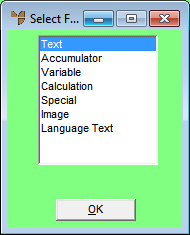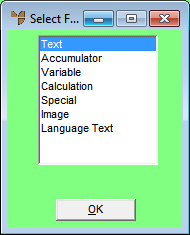Edit - Add Field
Use this option to add the following field types to any line type of a report except for the question line type:
- text fields - fixed text lines that appear on the report
- accumulator fields - fields that perform mathematical calculations on other fields such as calculating totals
- variable fields - fields contained in your data files such as the debtor's ID or name
- calculation fields - the result of the mathematical expression of one or more fields used in the report, such as gross profit percentage
- special fields - commonly used report fields such as company name, address, date, time and page
- image fields - images you want displayed on your report
- language text fields.
To display the types of field:
- Create a new report or load an existing one.
Refer to "Creating a New Report", "Using the Report Wizard" or "Loading an Existing Report".
Micronet displays the Report Generator screen.
- Select EDIT | ADD FIELD.
Micronet displays the Select Field Type screen.
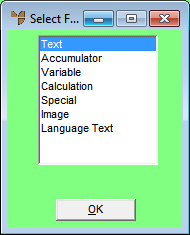
Select Field Type
- Continue with one of the following topics depending on the type of field you want to add: